Create a New Service for Group Events
Group services are designed to help you take registrations for group events (e.g. classes, sessions, workshops, tours) that are offered by your resources (i.e. your staff members or physical assets).
For example, a massage therapist may offer group services such as a massage class; a therapist may offer a group therapy session; a fitness studio may offer yoga classes and group spinning workshops.
In general, it is preferable to keep your list of services as short as possible so that it is more manageable, both for yourself and your customers. In other words, use multiple services only if you need different types of events to be configured differently in ways such as the following:
- whether registrations are automatically accepted
- the price of registrations; and
- the deadline for cancelling registrations
- the required form fields when customers register
- the custom information to include in email confirmations
Instructions

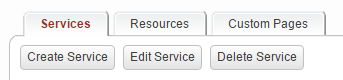
Instructions for creating services offered to individuals (e.g. massage therapy) are available here.
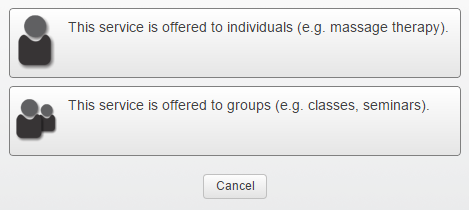
- Enter a title for this service. This title will be visible to customers.
- Choose a currency and price for the service.
- Provide a location for the service.
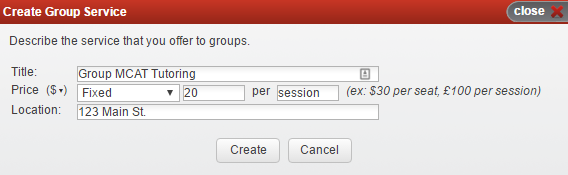
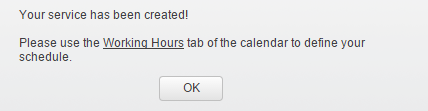
Once a service has been created, you will still need to:
- setup specific dates and times for this group service
You may also need to:
- share access to the service with other users
- configure the settings for the service