Automatically Accept Registration Requests
By default, registration requests for events are automatically accepted. This is similar to how booking requests for appointments are automatically accepted.
You are also able to disable this feature so that you have an opportunity to review registration requests before customers are advised that the registration is confirmed.
In such circumstances, customers are nevertheless immediately advised by email that their request to register has been received, and that they should expect further confirmation of their registration.
Schedule a Demo
Ask a Question
Instructions
1. Select the Setup Services button in the main navigation bar.

2. Select the Services tab.
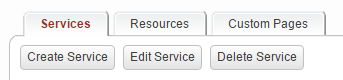
3. Select the settings cog for the service for which you want to confirm this feature.
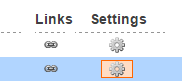
4. Select the General tab, and uncheck the Automatically accept registration requests if space is available option.
Remember to save your changes.
Remember to save your changes.
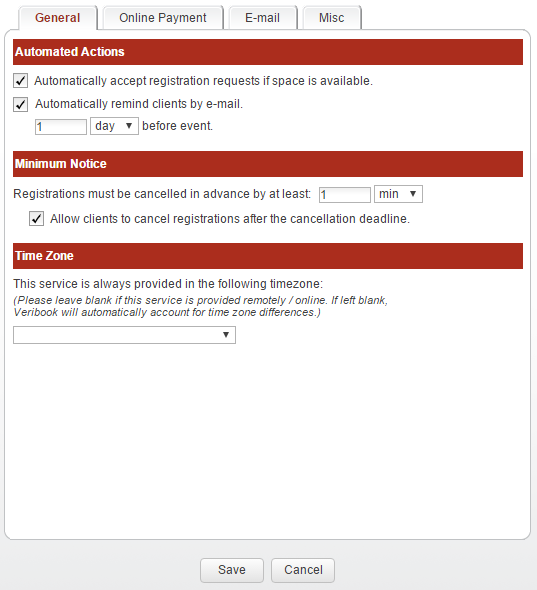
5. New registration requests for this service will now be labelled Action required.
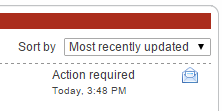
6. Use the Accept and Decline buttons to respond to new registration requests.
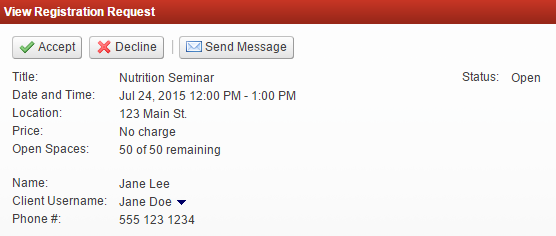
Registration requests will now require manual review and acceptance.
Copyright © 2026 Amobius Group Inc. All rights reserved.