Add Custom Information into Confirmation Emails
Confirmation and reminder emails sent to your customers can be customized to include additional information. For example, supply:
- Pre-appointment instructions
- Links to documents or useful information
- Parking instructions
- Travel directions
Schedule a Demo
Ask a Question
Instructions
1. Select the Setup Services button in the main navigation bar.

2. Select the Services tab.
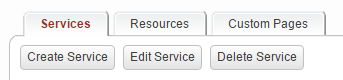
3. Select the settings cog for the service for which you want to supply custom information.
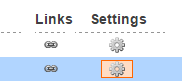
4. Select the E-mail tab
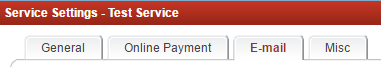
5. Select the Confirmation Message option from the Settings List
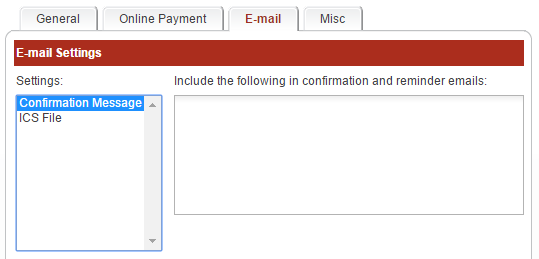
6. To add custom information into all confirmation and reminder emails sent to your customers for this service, enter and save a message.
Leave this field blank if no additional information needs to be supplied.
Leave this field blank if no additional information needs to be supplied.
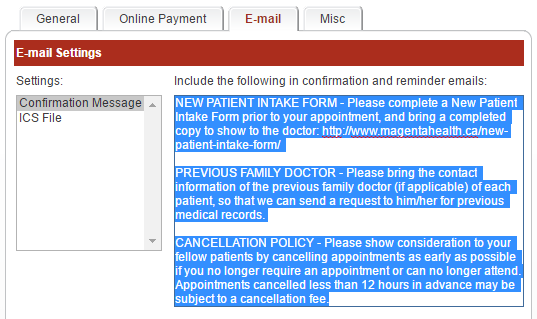
7. Confirmation and reminder emails sent to your customers will now include this additional information
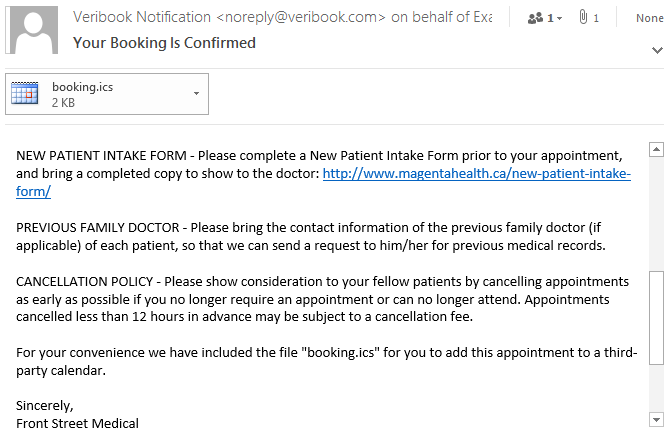
Usually for no extra cost, our team is able to deliver additional email customizations. Contact us to request these customizations.
Copyright © 2026 Amobius Group Inc. All rights reserved.