Configure Resources to Accept Simultaneous Bookings
By default, resources (e.g. staff members) accept at most one appointment at a time. You are also able to configure individual resources to accept multiple appointments simultaneously, for any service that it is configured to be available for.
For example, a tutoring center with ten interchangeable tutors on staff at all times might choose to configure 1 resource that accepts 10 simultaneous appointments, as opposed to 10 resources that each accept 1 appointment at a time.
As compared to creating multiple resources and using a resource group, this features makes it easier to configure multiple identical schedules, although this approach is less flexible in that only one schedule can be set.
Instructions

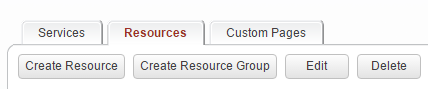
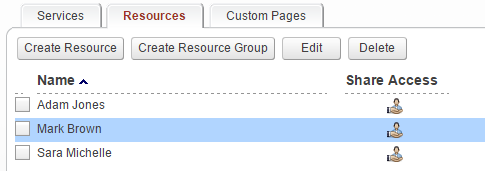
Remember to save your changes.
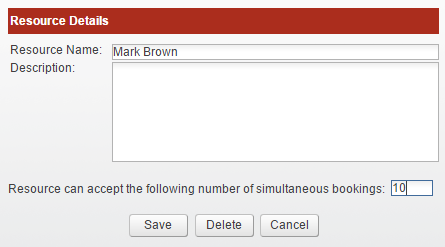
This particular resource will now be configured to accept multiple simultaneous bookings.