View Bookings and Appointment Requests
There are two ways to view bookings and appointment requests within Veribook:
When viewing bookings as a list, the following features are available:
- viewing bookings by status
- filtering the bookings
- printing lists of appointments
- exporting all appointments
When viewing bookings within a calendar, the following features are available:
- adding new events to a resource's calendar
- adding bookings manually
- configuring a sync with Microsoft Outlook and Google Calendar
- viewing appointments in different time zones
Schedule a Demo
Ask a Question
View Bookings as a List
1. Select the Bookings button in the main navigation bar.

2. Select the Client Requests tab.
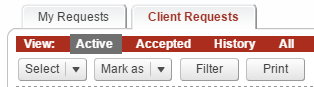
3. A list of your bookings will be presented.
Click on a particular booking to view or modify it.
Click on a particular booking to view or modify it.
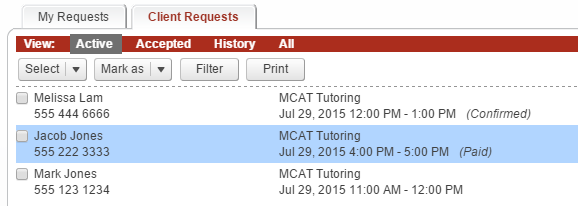
View Bookings within a Calendar
1. Select the Calendar button in the main navigation bar.

2. Select the Bookings tab.
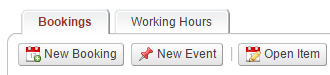
3. Select one of the existing resources.
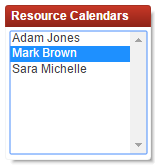
4. The bookings for this resource will be presented within a calendar.
Double-click on a particular booking to view or modify it.
Double-click on a particular booking to view or modify it.
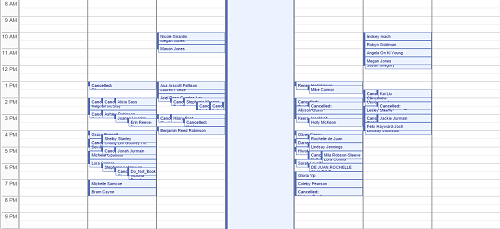
Copyright © 2026 Amobius Group Inc. All rights reserved.