Reset your Account Password
If you have forgotten your password, and cannot access your account, reset your password to recover access. You must be able to receive emails at your account's email address.
If you have access to your account, change your password instead of resetting it.
Schedule a Demo
Ask a Question
Instructions
1. From http://veribook.com, click on the Login option
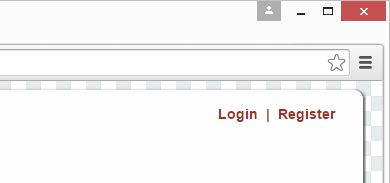
2. Select the Forgot your password? option
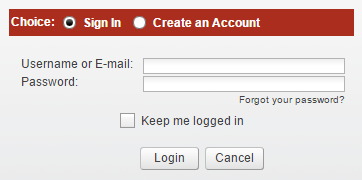
3. Enter your account's email address, and click the Reset Password button
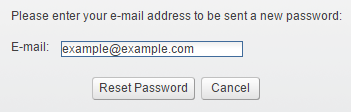
4. You will receive an email from Veribook Customer Care with a six-character temporary password. This temporary password is case-sensitive.
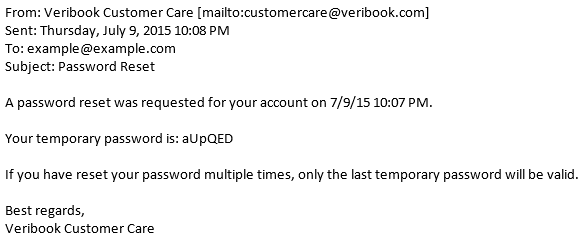
5. The first time you use this temporary password, you will be asked to select a new password.
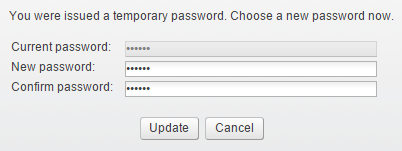
Your password has now been updated.
Copyright © 2025 Amobius Group Inc. All rights reserved.