Change your Account Password
Your account password is used to secure your account and to prevent unauthorized access.
If you have forgotten your password and cannot access your account, reset your password instead.
Schedule a Demo
Ask a Question
Instructions
1. Select the Account Settings button in the main navigation bar.

2. Select the Password tab
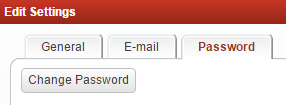
3. Select the Change Password button
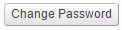
4. Enter and save your current password, as well as a new password. Passwords must be between 6 and 20 alpha-numeric characters.
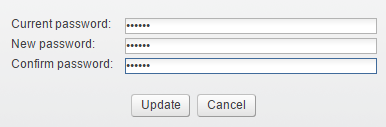
Your password has now been updated.
Copyright © 2026 Amobius Group Inc. All rights reserved.