View and Manage Registrations
There are two ways to view registrations within Veribook:
Schedule a Demo
Ask a Question
View Registrations for a Specific Event
1. Select the Registrations button in the main navigation bar.

2. Select the Overview tab.
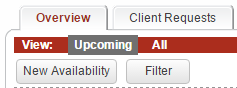
3. A list of your upcoming events will be displayed by default.
Chose the All view to see past events as well.
Chose the All view to see past events as well.
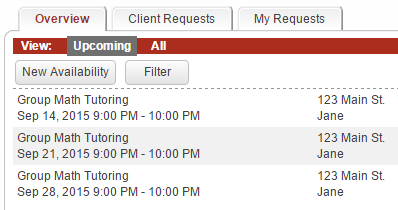
4. Click on an event to see an overview of that event, including a list of individuals who have registered.
You'll also be able to:
You'll also be able to:
- manage individual registrations;
- add registrations manually;
- send messages to some or all registrants;
- edit the event details, such as when to accept registrations;
- cancel the event;
- export registration information;
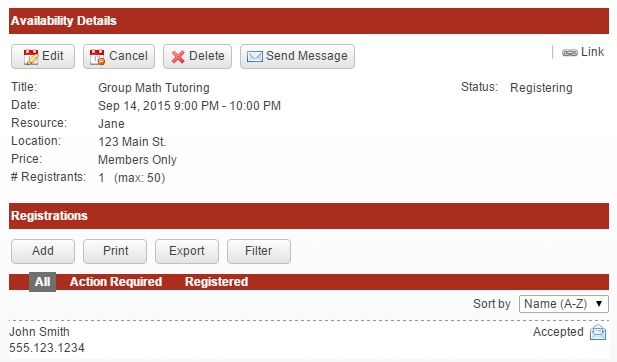
View All Registrations
1. Select the Registrations button in the main navigation bar.

2. Select the Client Requests tab.
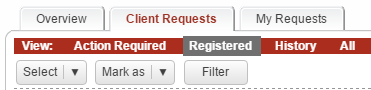
3. Registration requests that require attention will be displayed by default.
Choose the Registered view to see only registrations that have been accepted.
Choose the Registered view to see only registrations that have been accepted.
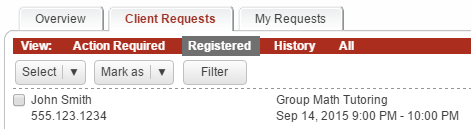
4. Click on a registration to see more details, send a message, or cancel the registration.
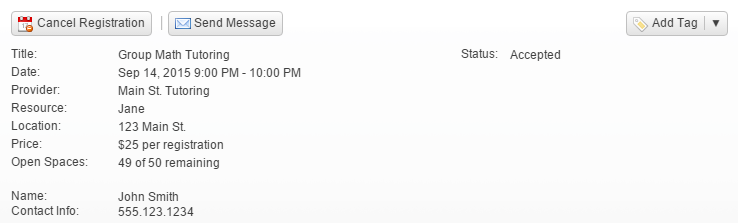
Copyright © 2026 Amobius Group Inc. All rights reserved.