View and Manage Registrations
Sometimes it's necessary to manually enter registrations into a schedule. For example, some clients may prefer to register by phone or email, or wish to register at the end of a previous session.
By entering such appointments into Veribook manually,
- your calendar is kept complete and comprehensive;
- exceeding the event's capacity is prevented;
- customers can cancel online; and
- reminder emails can be automatically sent.
Schedule a Demo
Ask a Question
Instructions
1. Select the Registrations button in the main navigation bar.

2. Select the Overview tab.
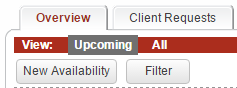
3. A list of your upcoming events will be displayed by default.
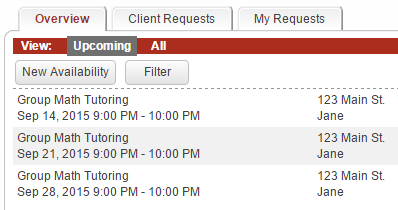
4. Click on an event to open an overview of that event.
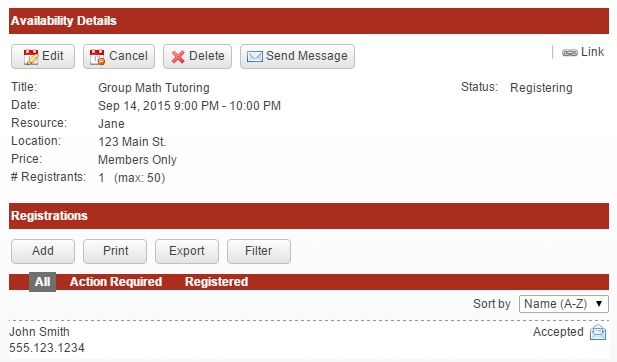
5. To manually add a registration, click Add and then complete the form as appropriate.
If the E-mail field is completed, a confirmation (and reminders) will be sent to this email address.
If the E-mail field is completed, a confirmation (and reminders) will be sent to this email address.
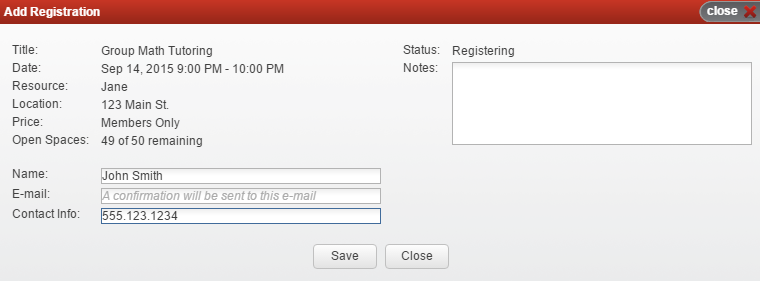
Copyright © 2026 Amobius Group Inc. All rights reserved.