Create a User Account
Specifically creating a user account using the process detailed below is not required by most users. For example, most of your customers will book or register with you without specifically creating an account (they'll be able to proceed as a guest user instead).
This process will be instead used primarily by new businesses creating an account to start scheduling using Veribook, or by organizations using the share access feature to share access with employees and staff.
Schedule a Demo
Ask a Question
Instructions
1. From http://veribook.com, click on the Register option
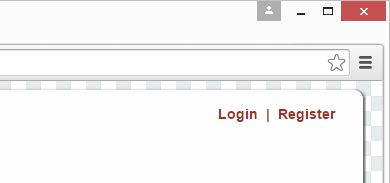
2. Complete the form, and click the Register button.
Note that you will receive notification emails to the email address provided, and your selected Display Name will be visible to your customers.
In the future, login using either your Display Name or your email address.
Note that you will receive notification emails to the email address provided, and your selected Display Name will be visible to your customers.
In the future, login using either your Display Name or your email address.
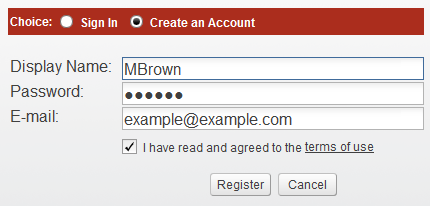
Copyright © 2025 Amobius Group Inc. All rights reserved.