Include a Calendar Invitation in Confirmation Emails
By default, many notification emails sent to your customers include an ICS file (also known as a calendar invitation) to update third-party calendars such as Microsoft Outlook and Google Calendar. For example, by default:
- Confirmation emails include a file to add the appointment
- Cancellation emails include a file to remove the appointment
- Rescheduling emails include a file to add the new appointment time
Schedule a Demo
Ask a Question
Instructions
1. Select the Setup Services button in the main navigation bar.

2. Select the Services tab.
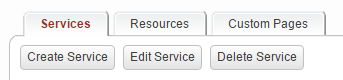
3. Select the settings cog for the service for which you want to supply custom information.
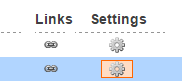
4. Select the E-mail tab
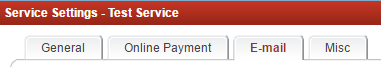
5. Select the ICS File option from the Settings List
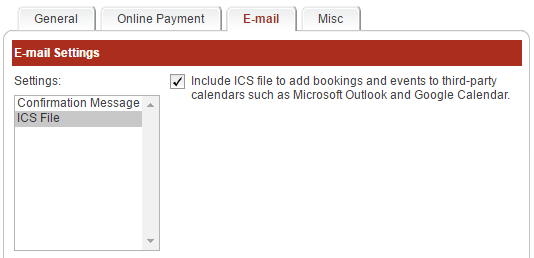
6. Uncheck the option to “Include ICS file to add bookings and events to third-party calendars such as Microsoft Outlook and Google Calendar”.
Leave this value checked to continue to include an ICS file.
Leave this value checked to continue to include an ICS file.
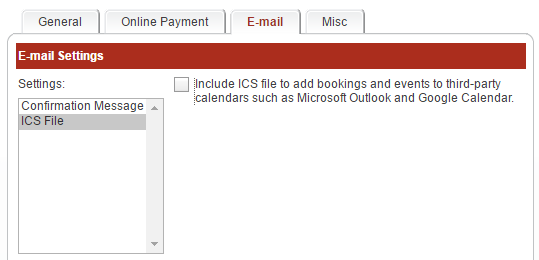
Usually for no extra cost, our team is able to deliver additional email customizations. Contact us to request these customizations.
Copyright © 2026 Amobius Group Inc. All rights reserved.