Tag Bookings and Appointment Requests
When viewing your bookings, you're able to also mark your bookings and appointment requests with various tags, individually, or in combination. The tags currently available are the following:
- Confirmed
- No Show
- Paid
- Completed
Schedule a Demo
Ask a Question
Instructions
1. Select the Bookings button in the main navigation bar.

2. Select the Client Requests tab.
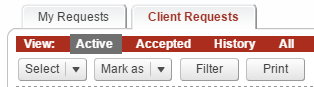
3. Open the booking that you wish to tag by clicking on it.
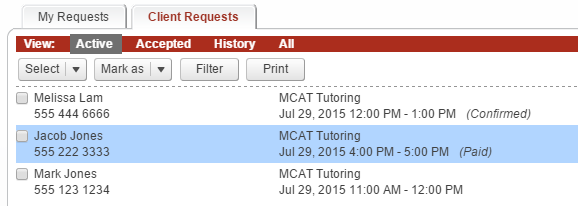
4. Select the Add Tag button, and choose from the presented options.
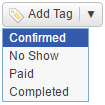
5. Added tags will appear as a list. Remove tags by clicking the X icon next to each tag.
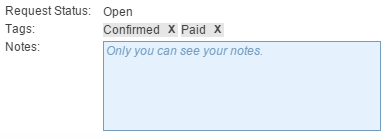
6. Tags will be listed in italics next to each booking and appointment request.
Tags will also be listed in the appointment history if exported.
Tags will also be listed in the appointment history if exported.
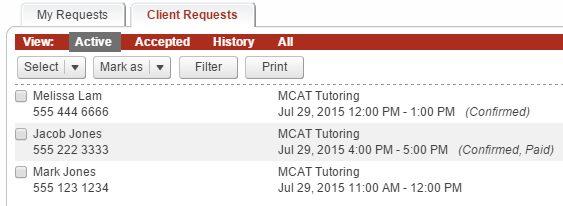
Copyright © 2026 Amobius Group Inc. All rights reserved.