Set a Reply-to Email Address
By default, emails sent to you and your customers come from the email address noreply@veribook.com. If customers reply to this email address, in most situations the email will be added to the booking or registration thread automatically. This approach is not foolproof though - emails can and do get lost or delayed in transmission.
It is an option to configure your account so that Veribook emails include your email address as the default reply-to email address. Emails will still come from noreply@veribook.com, but if your customer replies to the email directly, in most situations the email will go directly to you instead of being incorporated into your Veribook account.
Instructions


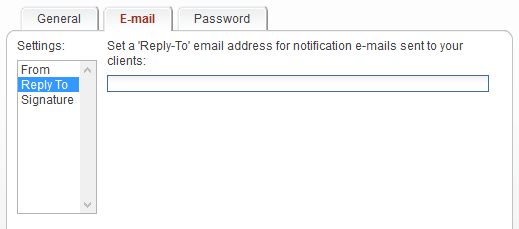
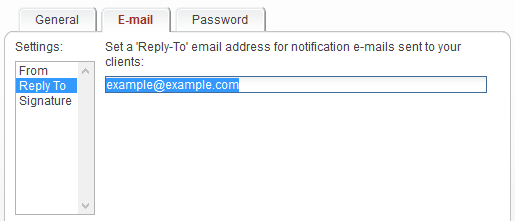
Emails sent to your customers will now include the configured reply-to email address.