Add a Minimum Gap Between Bookings
By default, appointments can be scheduled back-to-back without any gap. You are able to configure this feature so that there must be a minimum gap between appointment times.
For example, you may require that there be a minimum gap time of 15 minutes between appointments to allow for cleaning or preparation time.
Schedule a Demo
Ask a Question
Instructions
1. Select the Setup Services button in the main navigation bar.

2. Select the Services tab.
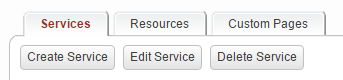
3. Select the settings cog for the service for which you want to set or update this feature.
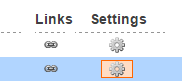
4. Select the General tab, and configure the Leave a minimum gap between bookings of: option.
Remember to save your changes.
Remember to save your changes.
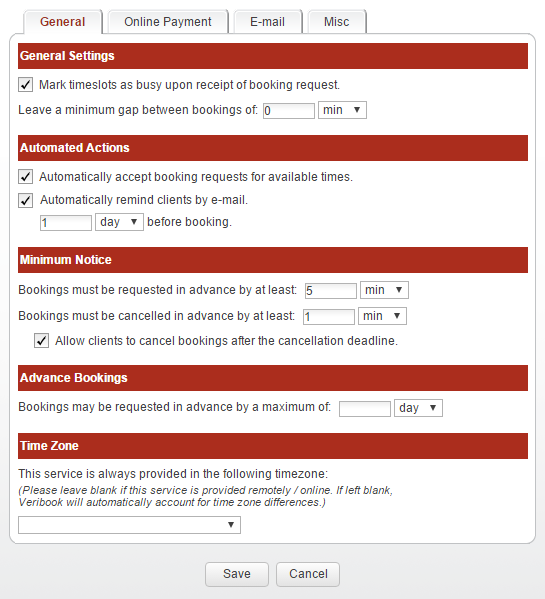
Your appointments for this particular service will now be scheduled to have a minimum gap relative to any other appointment or event.
Copyright © 2025 Amobius Group Inc. All rights reserved.