Require Advance Notice to Cancel Appointments
By default, customers can cancel bookings anytime. You are able to configure this feature in two ways:
- After a certain deadline, customers are warned of potential fees when cancelling
- After a certain deadline, customers are prevented from cancelling
Schedule a Demo
Ask a Question
Instructions
1. Select the Setup Services button in the main navigation bar.

2. Select the Services tab.
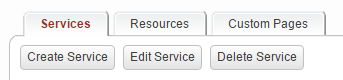
3. Select the settings cog for the service for which you want to set or update this feature.
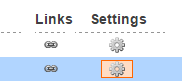
4. Select the General tab, and configure the Bookings must be cancelled in advance by at least option to set a deadline.
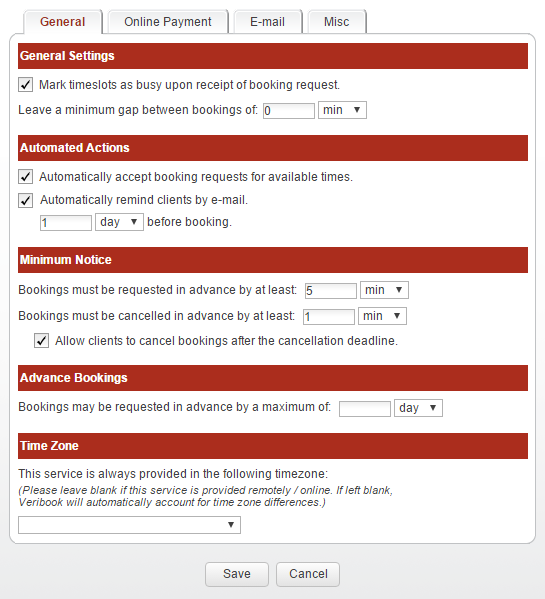
5. If the Allow clients to cancel bookings after the cancellation deadline option is checked, customers are warned of potential fees when cancelling after the deadline, but are able to proceed with the cancellation.
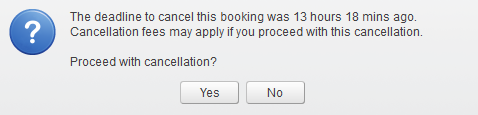
6. If the Allow clients to cancel bookings after the cancellation deadline option is unchecked, customers are prevented altogether from cancelling after the deadline and are instead instructed to contact you directly.
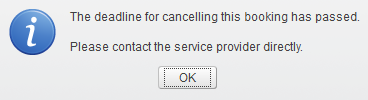
Copyright © 2026 Amobius Group Inc. All rights reserved.