Set Email Reminders for Registrations
By default, customers will be sent a reminder by email 1 day in advance of registrations. You are able to disable or configure the timing of these reminders.
In order to minimize spam complaints, it is not possible to configure multiple reminders.
Schedule a Demo
Ask a Question
Instructions
1. Select the Setup Services button in the main navigation bar.

2. Select the Services tab.
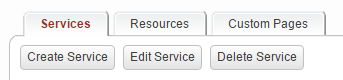
3. Select the settings cog for the service for which you want to set or update the timing of its email reminders.
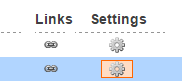
4. Select the General tab, and check off and configure the Automatically remind clients by e-mail option.
Remember to save your changes.
Remember to save your changes.
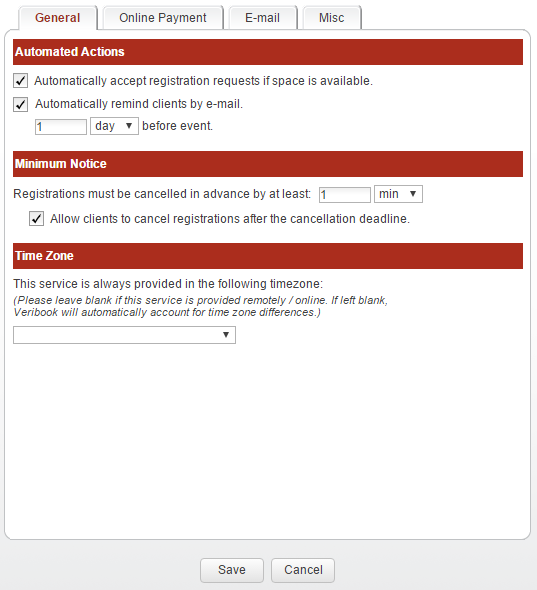
Email reminders for this service will now be sent (or not sent) in accordance with your configuration.