Clone a Custom Page
Existing custom pages can be cloned. This feature is convenient in situations where a new custom page similar to an existing custom page is needed, for example, if a new service has been created.
Note: this feature is currently in beta; you may encounter occasional errors when configuring custom pages.
Schedule a Demo
Ask a Question
Instructions
1. Select the Setup Services button in the main navigation bar.

2. Select the Custom Pages tab.
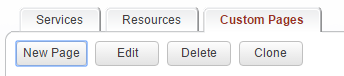
3. Select the existing custom page that you wish to clone, then select the Clone button.
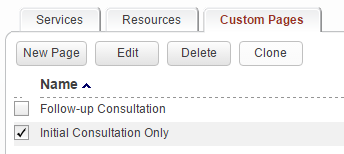
4. Enter a name for the new page, then select the Clone button.
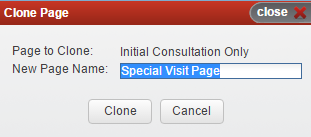
5. Make the necessary adjustments to the new custom page, such as to its text, header image, and associated services.
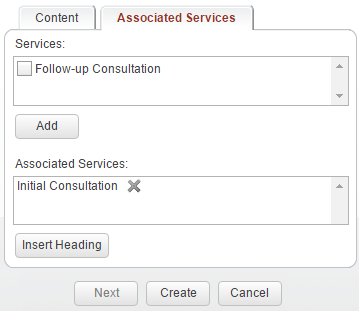
Copyright © 2025 Amobius Group Inc. All rights reserved.