Change your Outgoing Email Name
By default, emails sent to you and your customers come from Veribook Notification, and are sent from the email address noreply@veribook.com.
It is an option to configure your account so that Veribook emails are sent using your own name instead of Veribook Notification.
Schedule a Demo
Ask a Question
Instructions
1. Select the Account Settings button in the main navigation bar.

2. Select the E-mail tab.

3. Select the From option from the Settings List.
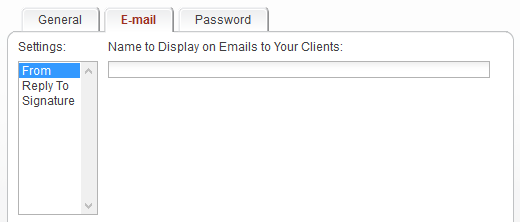
4. To set a name to display on emails to your clients, enter and save a name.
Leave this field blank to continue to use Veribook Notification.
Leave this field blank to continue to use Veribook Notification.
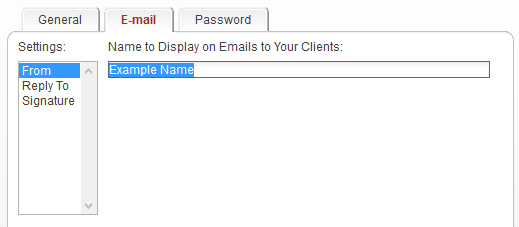
Emails sent to your customers will now be sent using the configured name.
Copyright © 2025 Amobius Group Inc. All rights reserved.